
This relatively quick post goes through how to change a file’s last modified date with base R.
How to change a file’s modified time with R
Let’s say we have a file, test.txt. What if we want to change the last modified date of the file (let’s suppose the file’s not that important)? Let’s say, for instance, we want to make a file have a last modified date back in the 1980’s. We can do that with one line of code.
First, let’s use file.info to check the current modified date of some file called test.txt.
file.info("test.txt")

We can see above by looking at mtime that this file was last modified December 4th, 2018.
Now, we can use a function called Sys.setFileTime to change the modified date to any date including or after January 1, 1970.
Sys.setFileTime("test.txt", "1980-12-04")
The base R function above takes the file name as the first parameter, and the date for the second parameter. If we use file.info on this file, we can see the newly changed last modified date – set back in 1980!
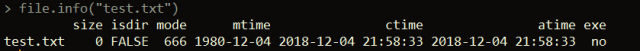
If we want to change the modified dates for all the files in a directory, we could do this:
sapply(list.files("/path/to/some/directory", full.names = TRUE),
function(FILE) Sys.setFileTime(FILE, "1975-01-01"))
The above code will change the last modified time of every file in the directory specified to be January 1, 1975.
You can also, to an extent, make the last modified time some date in the future (up to 2038 as of this writing).
sapply(list.files("/path/to/some/directory", full.names = TRUE),
function(FILE) Sys.setFileTime(FILE, "2038-01-18"))
Please check out my other R posts here, or subscribe via the right side of the page to receive updates about new posts! To learn more about file manipulation in R, please click here.